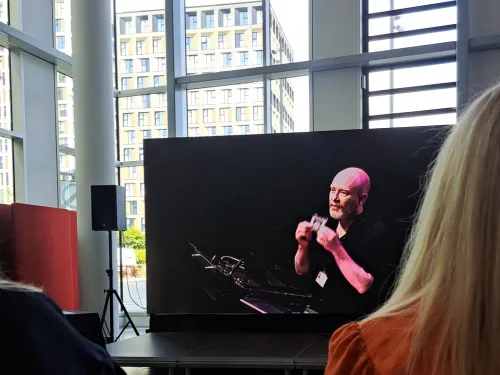
Featured
Episode 22: Literacy Matters
In this Tutorcast episode, from the Tutor Trust, we met with David Savill from the University of Salford to discuss literacy in Salford
Find out the latest from Tutor Trust below. If you have a story or want to discuss anything with the team please:
Email: press@thetutortrust.org
Press team phone: 0161 833 3055
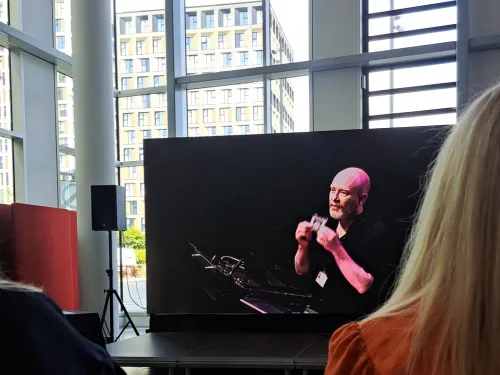
Featured
In this Tutorcast episode, from the Tutor Trust, we met with David Savill from the University of Salford to discuss literacy in Salford
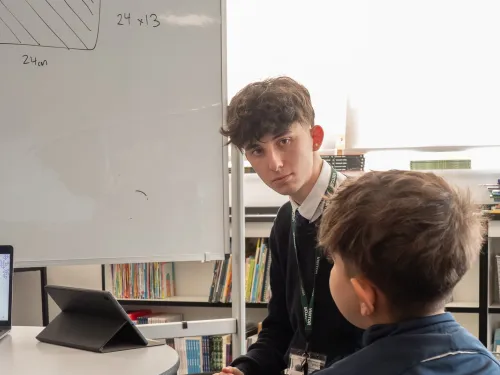
Featured
Tutor Trust is excited to share its Impact Report, detailing its work and progress of our pupils from the 2024/25 academic year

Featured
Tutor Trust CEO, Ed Marsh, reflects after the release of the government's flagship curriculum review. Having digested for 24-hours, it was a good moment to reflect on the direction it sets out and what needs to happen next.
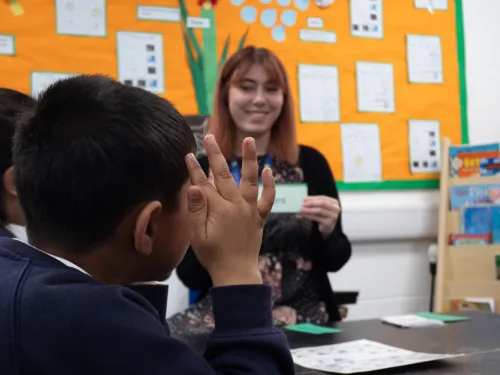
Tutor Trust are delighted to partner with AllChild, a national charity which helps young people and families to flourish through local connections

A major investment in the young people of Hartlepool has been announced to help the town’s children unlock their full potential and overcome barriers to success.

Ed Marsh, CEO, reflects on a busy Labour Party Conference and being invited to the Education Policy Institute’s panel to advocate for tutoring

This discusses how we've partnered with The University of Salford to send local tutors into primary schools around Salford

New reports on the attendance crisis show school absence has become the new norm. Against this backdrop, interventions like tutoring are becoming even more important to build positive engagement with education.

The Tutor Trust expanded into Tees Valley in January 2025. The expansion involved working with local primary schools to deliver reading and maths tuition. Since then, the charity has worked with over 530 children across primary schools in Hartlepool!

The Tutor Trust has reached the end of another amazing academic year! We discuss how we have managed to expand into a new region and diversify our offering in the face of our first year without government funding.

Tutor Trust held its annual Tutor Awards events across the North of England this summer. The awards celebrate the hard work of the charity's tutors, who work with young people facing disadvantage to ensure they achieve their full potential

This episode makes a powerful case for why quality tutoring should be a fundamental support for all young people, underscoring the urgent demand for increased funding and the potential for nationwide school tuition